Facebook Lead Generation capability is a big part of why so many businesses rely on the social platform for their advertising. And they’re right, Facebook ads have the potential to boost new customer acquisition.
But Facebook ads can sometimes feel like a gamble, especially in the early days when you’re just starting out.
You might choose the wrong campaign objective, placement, budget, or you might even fall victim to more subtle mistakes that result in poor ad performance and wasted money.
We’ve found six mistakes that contribute to poor Facebook lead generation. Not addressing them will consistently hurt your entire ad campaign.
The good news is they’re easy to fix.
Discover the most common mistakes marketers make and how to fix them so that your Facebook lead generation ads get the results you expect!
Getting Started with Facebook Lead Generation Ads
Before we get into common mistakes made with Facebook lead generation, let’s start at the beginning and look at how to set up a campaign and how to use it to get more leads.
The best way to cater to your audience’s needs is to understand your ideal customer.
Since the people clicking on your ads are the ones most interested in your product, ask them a few questions when they click on your ads.
Facebook lead ads let you include a lead generation form — also called an instant form — in your campaign for people to quickly share basic information with you. Instant forms are especially useful on mobile where people spend an average of four and a half hours a day on their phones.
To increase the number of completed forms, Facebook automatically pre-fills parts of your instant form based on information users have already shared on Facebook — like their name, email address, and phone number.
Before we get into the written word, we understand that some people are more visual learners. That’s why we decided to host a special webinar to show you what to do!
How to get the most out of your
Facebook Lead Generation Ads
Join us on April 30th, 2020 at 10AM Pacific where our Head of Education Paul Fairbrother will discuss highly effective strategies for effective lead generation on Facebook, including:
- what lead magnets to use
- how to create Facebook lead ads and lead forms
- how to sync leads from Facebook to your CRM
- what results to expect.
Seats are limited, so register now!
P.S Can’t make it live? No problem! You’ll receive the recording after the webinar ends.
Now, back to the written word! 🙂
How to Create a Lead Ad
To create a lead ad, head over to your Facebook Ads Manager Dashboard and click “Create”:
Since we’re focused on customer acquisition, choose “Lead generation” from the list of objectives.
With this objective, your goal is to target people who are in the consideration stage of the customer journey. This ensures that your lead ads are seen by the people most likely to buy.
Plus, you attract more leads who are curious about your solution for their specific pain point. By the time they see your ad, they’ve already started researching available solutions.
Next, specify your A/B testing and CBO settings. If you’re not sure if you want to split test your ads or use Campaign Budget Opimization, you can leave these settings off.
Then specify your audience, placement, budget, and schedule.
When you set your audience, keep in mind that you can upload a Custom Audience using email addresses, phone numbers, and any other identifying data you’ve collected.
You can also use Lookalike Audiences that match the types of people already visiting your Facebook page.
Based on the audience you’re targeting, specify the demographics, interests, and behaviors common among your audience.
This ensures that the “right” people see your ad:
Leave placements set at Automatic to let Facebook decide where your ads are best optimized:
Finally, set your ad budget:
The final step in creating your lead ad is to set your ad design.
This is where you choose what format your ad will use (carousel, single image, single video, and slideshow), choose your images, and enter your ad copy.
How to Create an Instant Form
Once your ad is complete, you can create your instant form.
In the Instant Form section, click on “New Form”:
This is where you decide the type of form you’ll use, whether or not you’ll include an intro, customize the questions your form will include, share your privacy policy (note: before you can publish your lead ad, you’ll have to first link to the privacy policy on your website), and customize your Thank You screen:
Et voilà! You’re set. Or are you?
4 Proven Ways to Get More Leads
Before you publish your ad and instant form, there are a few best practices to keep in mind to make sure your ad gets the engagement — likes, clicks, and shares — you want.
To jumpstart that offensive strategy, here are four ways to generate leads that you can use to come out swinging.
#1 – Offer something for free
People like getting free stuff, so use it as a way to introduce your product or service to your audience. Once you’ve got their attention, use your instant form to collect contact information so that you can continue to nurture the relationship and guide them through the customer journey — from awareness to retention.
Free is something that comes up in our gallery of Facebook ads examples for lead generation all the time:
There is a documented psychological response to free products and samples that can be harnessed as a powerful marketing tool.
With the above eBook, Design Pickle is not only helping to convince you of their authority in the design space, they’re also giving you the tools to do it yourself if needed.
Free products serve as a “soft opening” for the rest of your services. People who use your free product have started a relationship with your brand, which can be a tipping factor in deciding what product to pay for down the line.
#2 – Pop the question
The best leads are qualified leads. These are the people most likely to buy something. To find these people, use your instant form to ask qualifying questions.
Segment leads based on how they respond and focus on nurturing your qualified leads first.
One way to do this is to connect with a lead through a survey with a contact information form. This will give you valuable information about your leads that can help you nurture them.
Here South African retail store V&A Waterfront is doing exactly that. They are linking through to a survey about their shop.
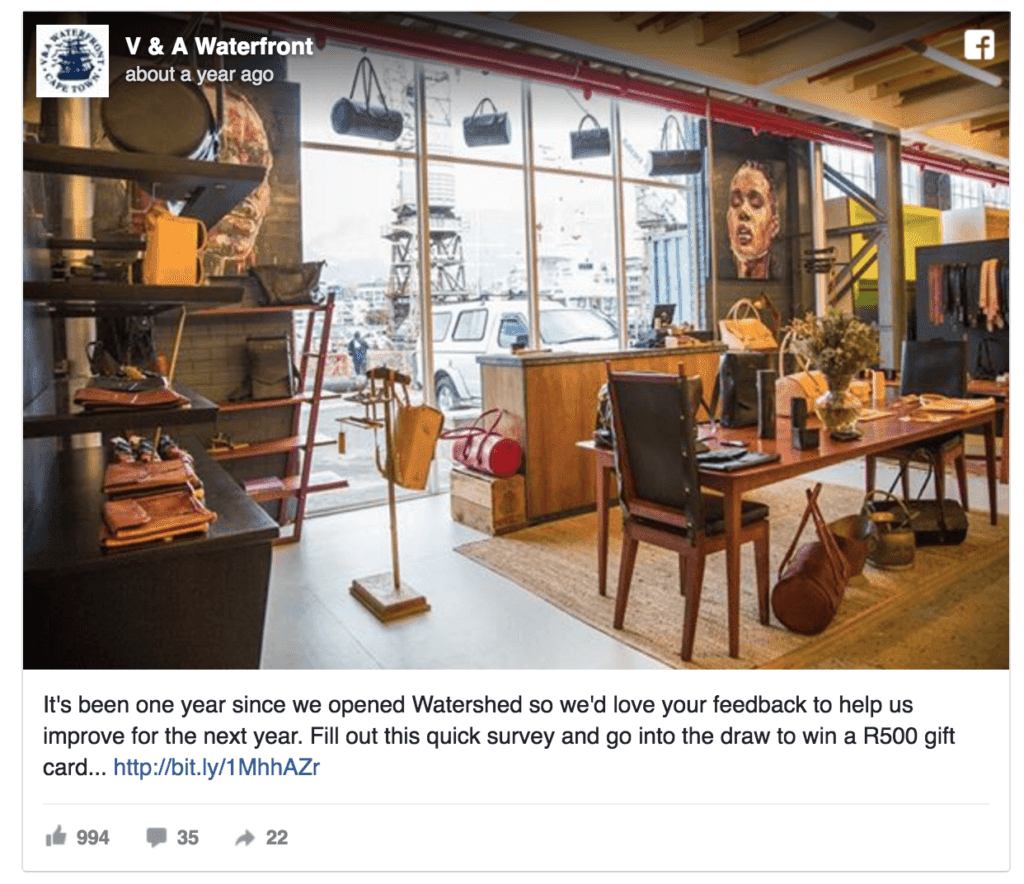
Here’s some tips for getting the most out of your survey.
-
Start by asking if the lead needs the value your product delivers.
This will help people gauge which of their needs you can meet, which means you can instantly qualify them. In turn, you’ll be more prepared to discuss how you can help them.
-
Time it correctly.
If you have a free trial version of your product, asking people how their experience has been with your product during that trial can help you direct leads to helpful products or features as they look to transition to the full version of your product.
-
Place your surveys strategically.
A survey that appears before clicking away from your order form could ask why someone hasn’t completed an order. On a product page, you could ask what features are most important. Capturing this type of data will help you nurture your leads.
Surveys demonstrate the value you place on your customers’ feedback and help you serve your lead from square one. Even if your survey followup doesn’t convert every lead, they can still capture feedback that you can use to improve.
Plus, surveys are customizable and an easy addition to any website, making them a fit for any lead generation strategy.
#3 – A video’s worth a thousand leads
Videos can be a valuable part of building your brand because they are a powerful way to deliver your message.
With lead ads, you can use video to attract your audience and encourage them to click on the CTA.
But remember:
Users only watch about a third of the way through Facebook videos, so build up anticipation in your video and place the CTA early on.
Here’re three Pro tricks that’ll make your life easier:
-
If you want to focus on the quantity of leads, add a CTA to educational videos.
They will be easy to digest for people new to your product and reach a wider audience.
-
If you want to focus on quality of leads, add a CTA to targeted videos.
For example, place your CTA on short tutorials with special features of your suite of products. These will appeal to in-the-know buyers.
-
Location, location, location.
Make sure your CTA comes at the perfect point in your video. Endroll CTA’s generate quality leads, but midroll CTA’s have a slightly higher conversion. If using a midroll CTA, pique interest in your product/brand before your CTA, but don’t interrupt your viewer’s attention.
#4 – Exploit the power of mobile (SMS included)
The amount of time people spend on their phones is steadily increasing.
Instant forms offer a lot of features to make the customer experience easy. Be sure to use features that are available on mobile.
But it’s not enough! Anyone who has a well-established lead generating channels and protocol should add SMS to their strategy. Incorporating SMS will give you a better set of tools to interact with leads.
Today’s consumers are more sophisticated, especially when it comes to researching products, and including an SMS campaign will help you be more nuanced, nimble, and informed than ever before.
Check your email and SMS inboxes. Which one is overflowing with unread messages? It’s your inbox, isn’t it?
While SMS messages are read 99% of the time, emails can languish. Furthermore, a study found that response rates through SMS are 3-4X higher than with email.
So it’s a total no-brainer to integrate SMS into your lead generation process.
The key to using SMS is to fold it into an existing channel to provide a strong context for users receiving your messages.
Let’s look at some quick ways to painlessly integrate SMS:
-
In response to a survey.
If a lead gives you their mobile information after taking a survey, use it to follow up. You can give them information about any concerns they raise. For example, if they’re confused about pricing plans, follow up with a link to a walkthrough of your plans.
-
In response to a video.
Follow up your CTA on an educational video with places a lead can find more product information to encourage their exploration of your services.
-
As the kickstart to an offer.
If you’re hosting sweepstakes, offering a coupon, or having a sale, reminding your leads soon before it expires capitalizes on SMS’s instant nature and encourages people to shop because of a hard deadline.
Now that you know how to create lead ads and instant forms and how to maximize them, let’s get into the mistakes you might be making and how to fix them.
Mistake #1: Not Including the Right Instant Form Fields for Lead Capture
Publishing a lead generation ad is only the first step in growing your customer base. The next step is nurturing your new leads so that they eventually buy something. But in order to learn more about your new leads and nurture them, you need data.
With an instant form, you can collect anything from emails to phone numbers to customer opinions. But if you don’t think ahead to how you want to use the data you collect, you’ll have a hard time turning that data into something useful.
For example, let’s say you offer free quotes to your audience; it’s not enough to just ask for a name and email address. Your quote needs to be customized to each lead’s needs and give you an idea of how close they are to buying something.
In this Land Rover example, the second page of the instant form asks people when they plan to purchase:
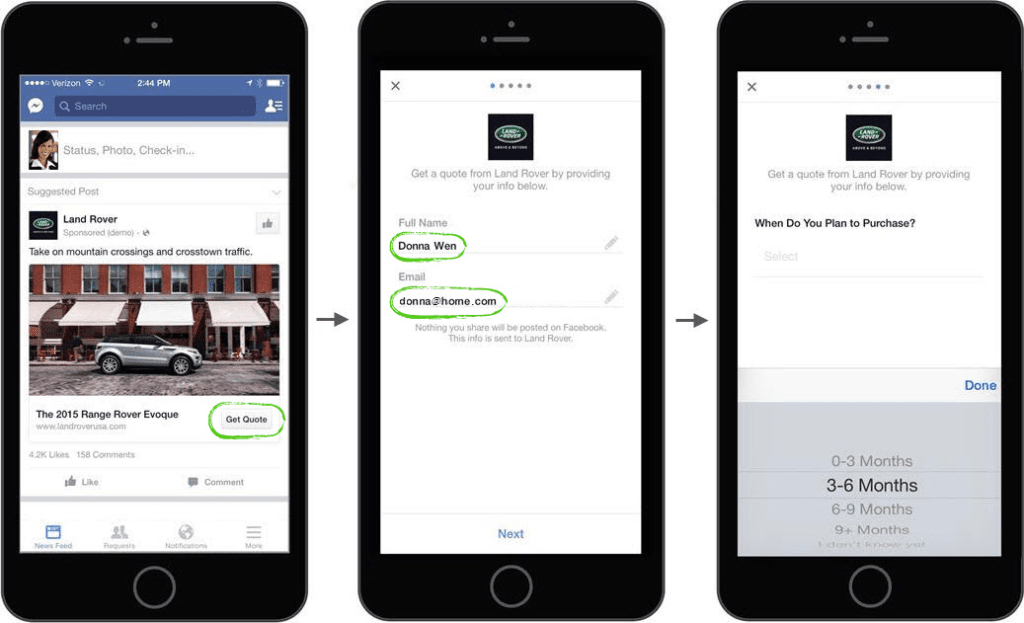
[Source]
How to fix this issue
Instead of using a standard format of instant form fields, customize the form to include fields directly related to the product or service you’re offering.
You can then use the information you collect to improve customer experience and cater to their needs.
So if your lead ad is for consultation services, include an appointment scheduling field vs. a free text field asking for the lead’s availability (it only works on mobile tho).
This approach reduces manual work for customers and is quicker for them to complete. This approach also improves their chances of following through.
Mistake #2: Not Automating Follow-up Processes After Signup
It’s one thing to set up your lead ad, but how do you plan to manage the data you collect?
It doesn’t matter if you got 10 leads or 100, manually entering data into another platform just doesn’t cut it. There’s too much potential for information to be entered incorrectly.
It also doesn’t make sense for you to capture data on Facebook, download it, then upload it to your CRM system. This is time spent on tasks that don’t add any value to the customer experience.
Simply put, “ low-value activities keep you busy and stop you from getting real work done. Make time for work that matters.”
How to fix this issue
The good news is that Facebook lets you sync with CRM products like Salesforce and Airtable to automate communication with new leads and to manage processes better. The goal here is to keep customers engaged, excited, and moving smoothly along the customer journey — not a stop-and-go experience where you deliver information to them piecemeal.
To get started, choose from Facebook’s list of CRM tools.
For example, if you choose MailChimp once new contact information is received, it’s automatically added to a segmented list in your account and a targeted drip email campaign begins.

[Source]
This way you have the flexibility to customize your email campaigns as much as needed and nurture new leads. This beats trying to remember when to send emails manually and to whom.
AdEspresso not only includes the ability to sync leads into your CRM like we saw above, it can also sync leads from your CRM into a Facebook or Google retargeting audience.
This means you can create audiences for two of the top advertising platforms all in one place.
Mistake #3: Using Instant Forms for Only One Purpose
With lead generation, it’s easy to focus on collecting emails to grow your email list.
However, Facebook lead generation ads can actually be used in three ways:
- Email signup, which is great for email list growth and newsletter sign up
- Inquiry forms, which can be used to learn about an audience and to find out their preferences and interests
- Special offers and promotions, which are great to get people interested in your brand and to buy by offering an immediate reward
The goal with most lead generation ads is to get an email address. But as you can see, there’s more than one way to do that and still get the insights you need.
How to fix this issue
Be clear on your goal for your lead ad campaign.
Think about your campaign objective. Do you only want to grow your email list to communicate with leads more directly or do you want to offer access to a specific product or service?
Let’s say you want to promote a webinar that will introduce a new product or service you offer and will get you in front of your target audience. Use email signup in your instant form so that you can remind leads to purchase something after the webinar.
Here’s an example of how this might work. Here’s an ad from the company Quip:

[Source]
Once leads submit their contact information, they receive emails, like the one below, that remind them of what the webinar’s about and offer a live demo of Quip:
With this approach, instead of asking for an email address and calling it a day, you’re able to remind leads of the value you offer, share something for free, and include an option to upsell them.
Mistake #4: Not Considering User Experience Across Multiple Devices
Some of the features available on instant forms are innovative, which help you connect with leads in unique ways:

[Source]
Not considering the devices your audience uses reduces the effectiveness of your lead ads, if people can’t engage properly or don’t see your ad because they’re not on mobile.
How to fix this issue
Before you create your lead ad, think about who you’re targeting and where your audience spends the most time.
If your audience is primarily millennials — who spend almost four hours a day on their phones — your lead ads should cater to mobile devices and use compatible features.

[Statista] – Daily time spent on mobile by millennial internet users worldwide from 2012 to 2017 (in minutes)
Mistake #5: Not Including an Intro Section
All lead generation ads give you the option to include an intro section within your ad.
What’s great about an intro section is it gives you a chance to give leads a quick summary of your product or service and what to expect.
The intro also serves to get leads excited and primed to keep reading — and eventually follow through and buy.
Not including an intro is a missed opportunity because you will give up the option to:
- Add a catchy headline and offer a hook to get users curious.
- Include a custom image, different from the main one in the lead ad. This is another way to catch user attention.
- Add a short paragraph or bullet points to quickly inform leads.
How to fix this issue
You likely spend a lot of time coming up with the perfect Facebook ads to get people to click on them. To avoid people clicking away from the instant form before submitting their information, add an intro section so that people immediately know exactly what you’re offering.
For example, if you’re advertising a new newsletter, list the highlights of the content you send subscribers:
If your ad is meant to promote a new product, use the intro section of your instant form to list some of the features customers have asked for.
Or call out a common pain point and list a few short reviews of what customers have said.
Mistake #6: Instant Form CTA Is an Afterthought
Your lead ad has eight CTAs to choose from:
- Apply Now
- Book Now
- Download
- Get Offer
- Get Quote
- Learn More
- Sign Up
- Subscribe
Based on our own research analyzing over 700,000 Facebook ads, we found that the top five CTAs in 2018 are: Learn More, None, Shop Now, Sign Up, and Book Travel:
These CTAs work to get people who see your ads to click to complete an action.
What’s great about instant form CTAs is you can customize them — you’re not limited to only the CTAs from your ad.
To create your unique CTA, just go to the Thank You screen section of your instant form settings and update the “Button Text” field.
With all of the work that goes into creating an ad, you do it a disservice when the CTA is an afterthought and doesn’t connect with the goal of the ad.
By attaching a clear CTA to each new content piece, you’re ensuring the content fits into your overall marketing plan, helping you to build a larger audience and convert more into clients.
How to fix this issue
A good rule of thumb when crafting your CTA is to make it clear to leads what they’re getting.
Instead of using a standard, “Click Here” CTA, your instant form CTA should be action-oriented and specific.
Look at this example:
The CTA is clear and gets to the point.
For your instant form, test different CTAs to find the one with the highest click-through rate (CTR).
Making Your Facebook Lead Generation Ads Work for You
There you have it, six common mistakes you may be making and might not be aware of.
Here they are again:
- Mistake #1: Not Including the Right Instant Form Fields for Lead Capture
- Mistake #2: Not Automating Follow-up Processes After Signup
- Mistake #3: Using Instant Forms for Only One Purpose
- Mistake #4: Not Considering User Experience Across Multiple Devices
- Mistake #5: Not Including an Intro Section
- Mistake #6: Instant Form CTA Is an Afterthought
The next time you create a lead ad, use this list as a sort of checklist to make sure that your ad and instant form convey the right message and are engaging enough for users.
And if you want more… just click on the image below!
Our Head of Education, Paul Fairbrother, will share his secret strategies for effective lead generation on Facebook. The appointment is for April 30th, 2020 at 10AM (Pacific Time)
Seats are limited, so register now!
And if you can’t make it live? Register anyway, and you’ll receive the recording after the webinar ends.
Before you know it, Facebook lead ads will be less confusing because you’ve figured out exactly what factors work for your audience.
That’s all, folks! Stay safe (and distant) out there! 🙂



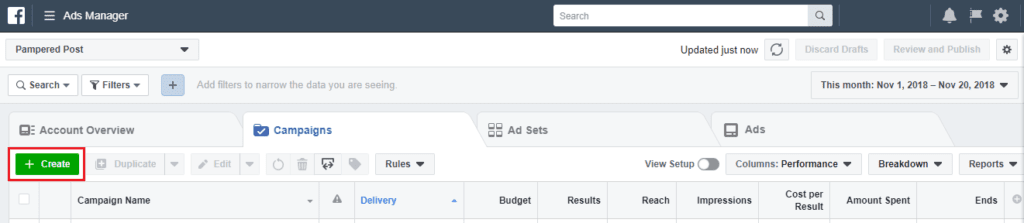
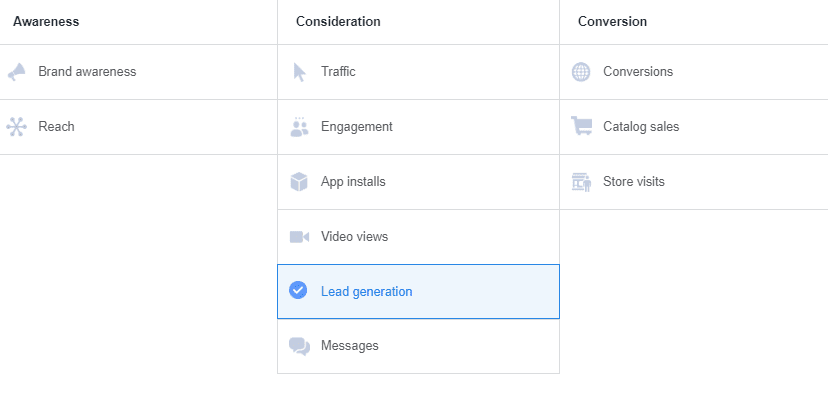
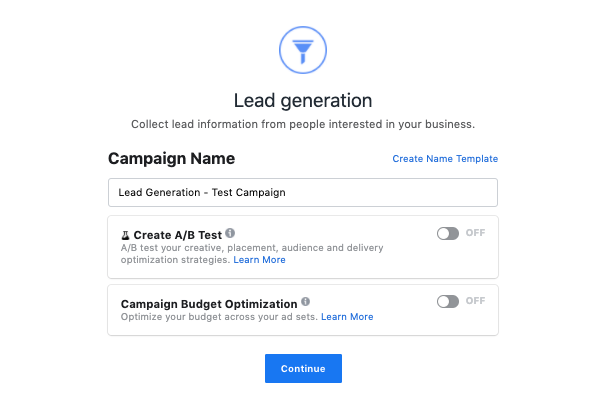
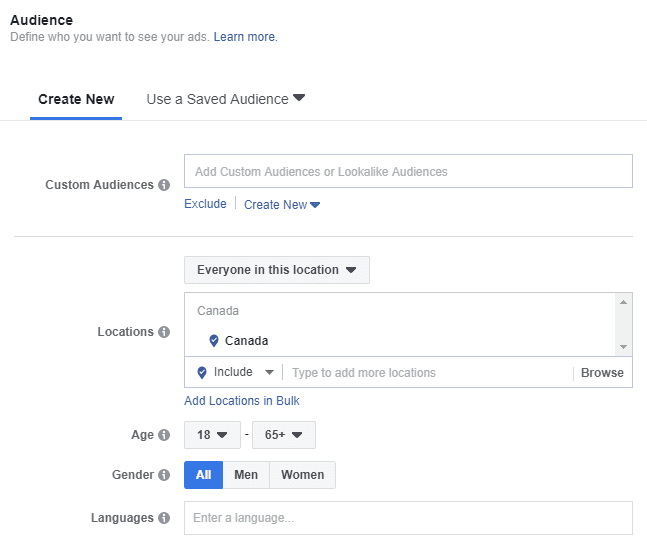
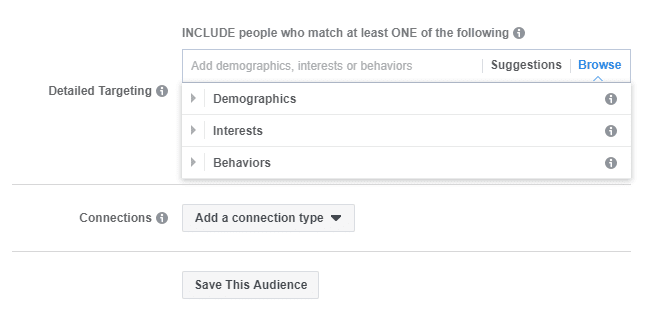
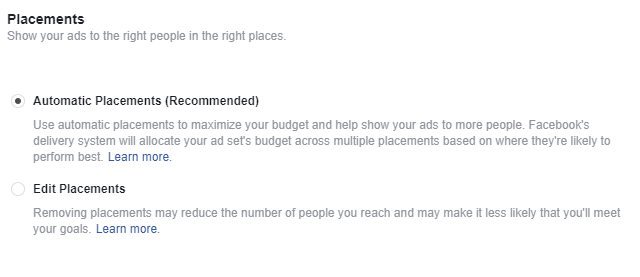
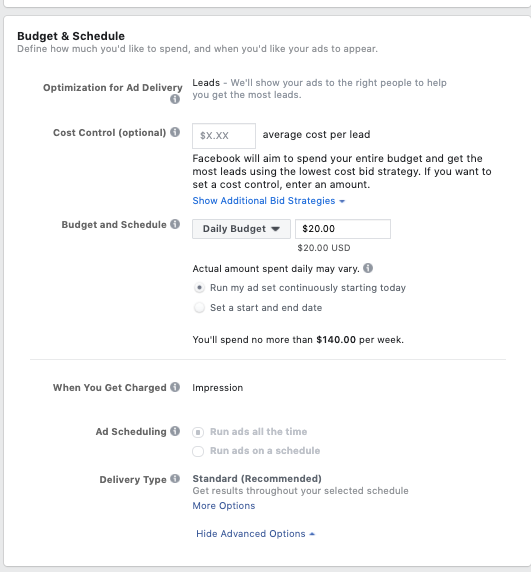
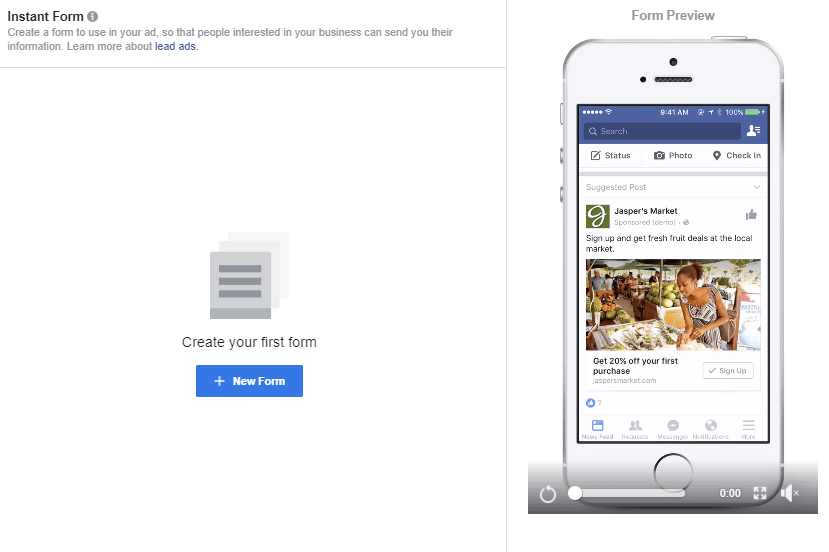
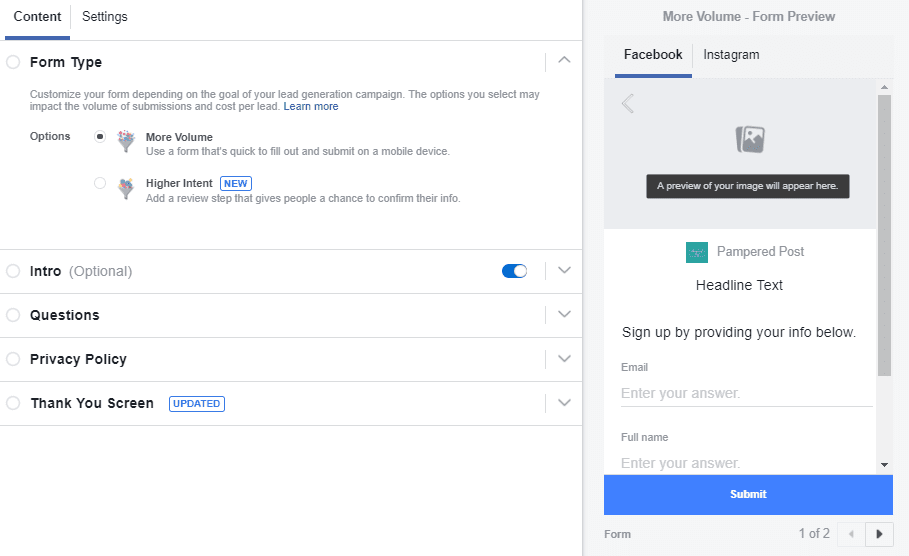
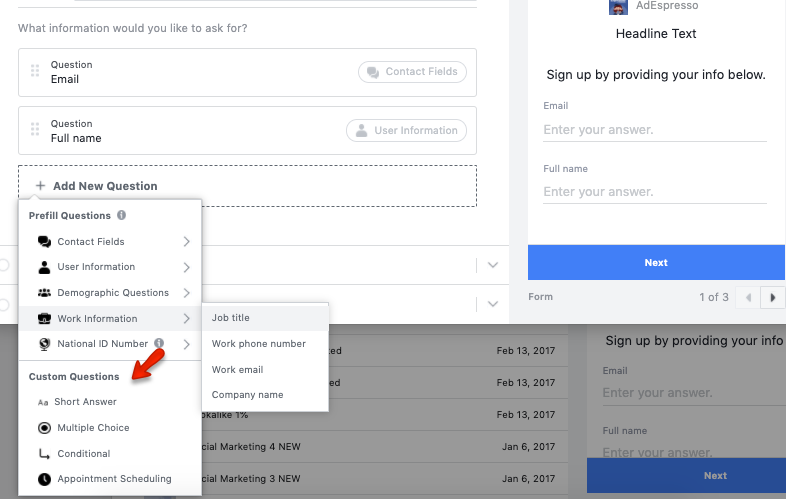
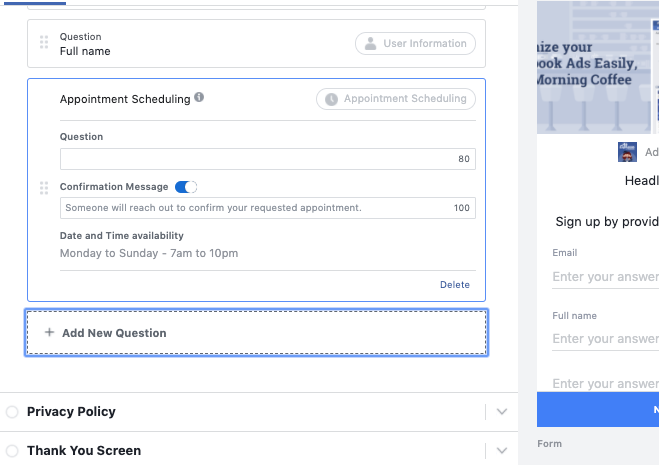
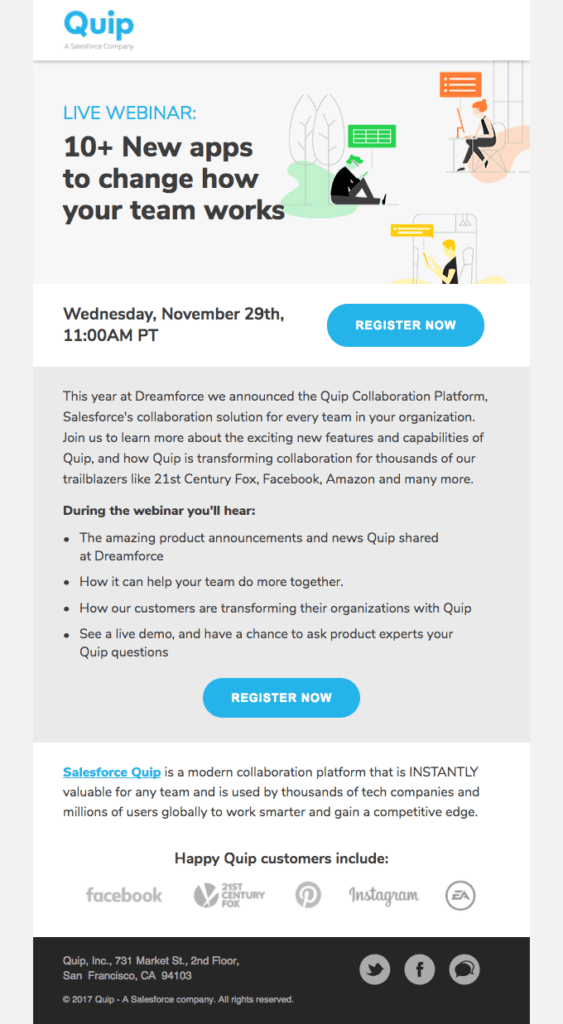
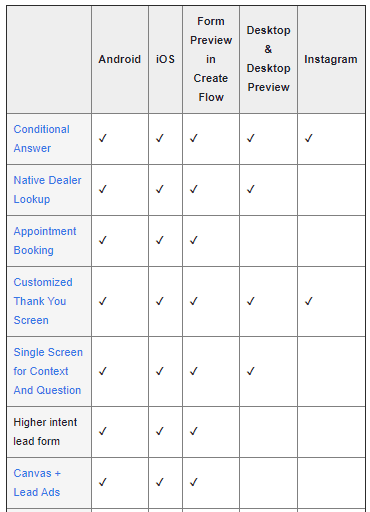
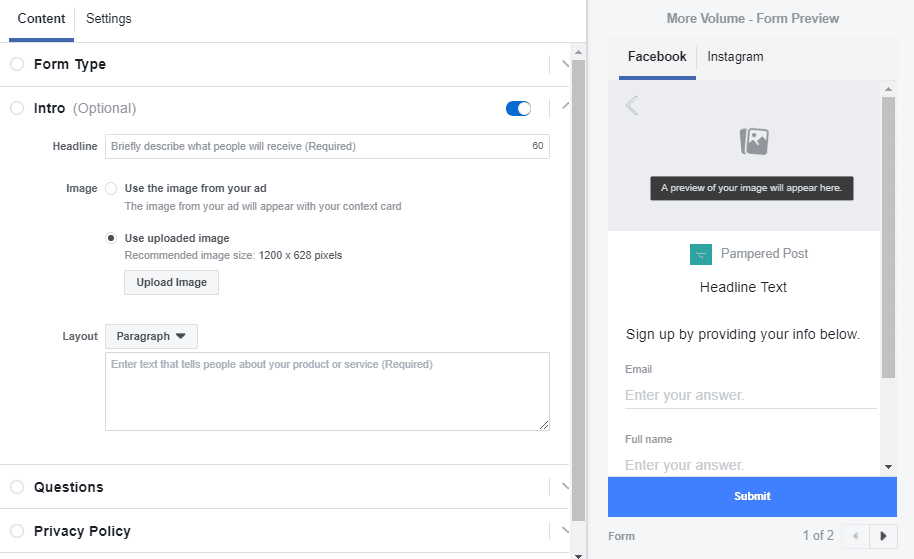
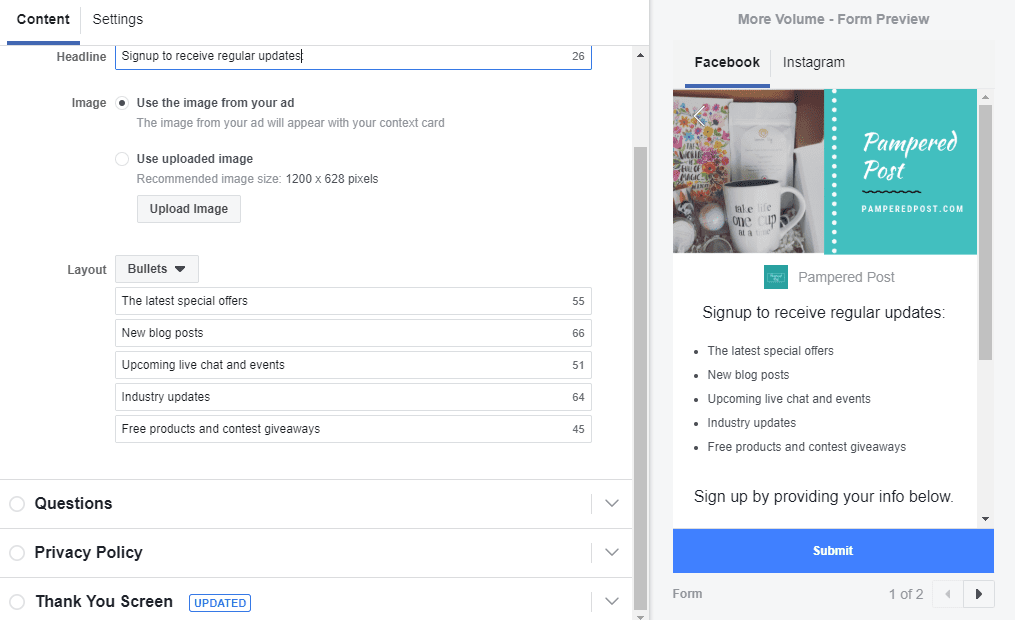
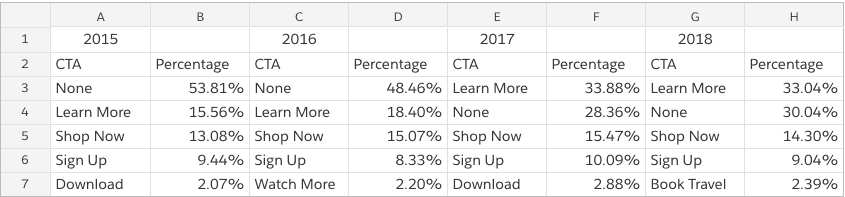
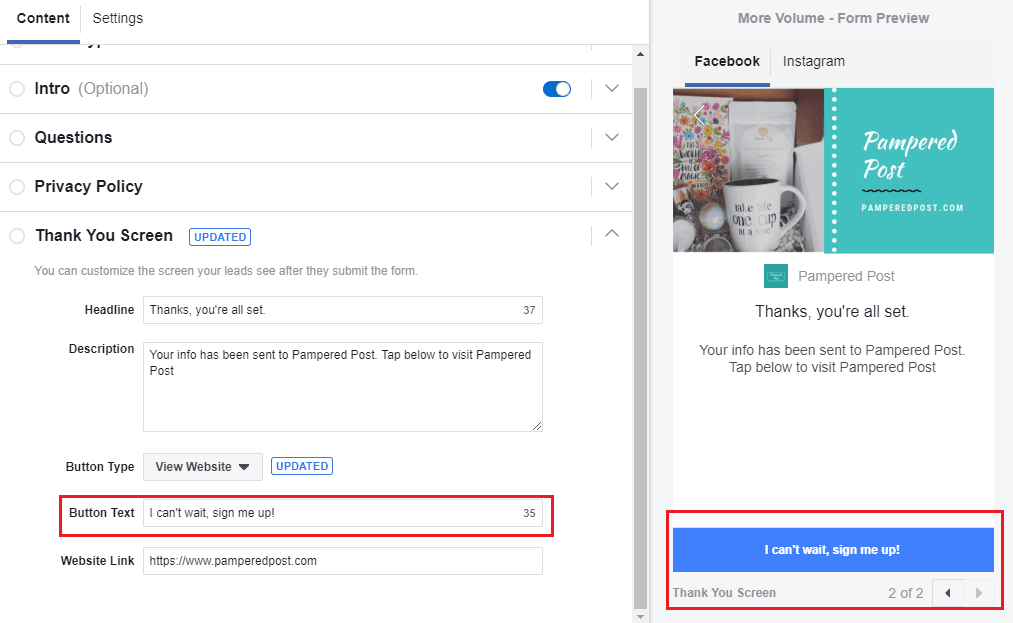
These are all great strategies to Increase Your facebook lead generation. I really love this post. I think you made some great points here.
Useful. Things to think about.
this strategies are real good i guess facebook has made it a bit easy as many new features are introduced by facebook, anyways your blog really helped.
Mistake #4 is huge, especially given the transition to mobile. If you send emails to your list and it’s segmented (it should be) that gives you a huge clue about exactly what devices your audience is using by segment. For example, if you have different product lines and each is segmented by leads and buyers, the devices each segment used to open your emails is valuable insight you can use to fine tune the UEX.
Re: #6 it’s shocking to see that even in 2018, nearly 1/3 of forms had no CTA, but at least that number is down 40% form only 3 years ago. Marketers are learning! Maybe they should have learned faster, considering lead gen forms (Not on FB, but everywhere else) have been around for nearly 2 decades now.
I agree Steve, segmentation is mandatory these days, we improve our clientes conversion rates 240% segmenting audiences in their funnel estate and the interests. Thanks for this post!
Wow good Keep it up
nice post on facebook lead generation strategy.
Can I use Lead ads without an Instant form. I want users to signup by providing contact details on my website form page rather than using Facebook’s instant form
You should just run normal website clicks ads and drive traffic to your landing page where you have your own form setup!
Hey there this is somewhat of off topic but I was wondering if blogs use WYSIWYG editors or
if you have to manually code with HTML. I’m starting a blog soon but have
no coding expertise so I wanted to get advice from someone with experience.
Any help would be enormously appreciated!
What is the most effective way to capture more information about a lead w/o increasing the number of questions in the lead form? For example, the state where the prospect lives, should I create different campaigns for different states and then route leads by the campaign, or can FaceBook provide the state where someone lives?
very good
I am very glad to read your blog.
Nice information
keep it up
I’m flattered by the details you have provided on this site. Thank you for sharing the informative content. It helps to know more about campaign optimization. Great article !!
Very knowledgeable.
Thank you. I like your idea of modifying the facebook forms better than sending people to a landing page on the website.
Does the automation put them on a campaign with lead tunnel or is it just a one time auto response?
Thanks a lot for sharing this.