Manage All Your Advertising Campaigns in One Place
1 account, 3 advertising channels – this means less time spent managing your campaigns, and more time generating revenue.
Facebook Advertising Optimization Tool
Start making the most
of your ads budget now!
1 account, 3 advertising channels – this means less time spent managing your campaigns, and more time generating revenue.
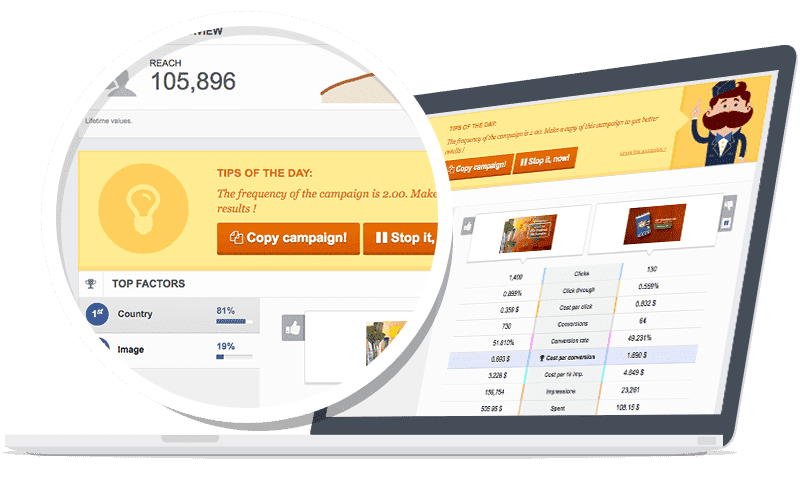
Creating dozens of experiments, but sick of the time it takes to optimize them one by one? With Automatic Optimization, we’ll improve your ads while you sleep. AdEspresso’s rules engine examines all the ads in your campaign, pausing the ones costing you the most while redistributing the budget to the top performers.
Create your own set of Optimization Rules for your campaign based on any triggers you like – from primary metrics CPA and CPM to more advanced configurations like conversions and ROI.
With Optimization Rules, you can increase or decrease your budget, pause your ads, or even start another campaign entirely during the timeframe you set. The only thing that limits your options is your imagination.
It’s safe to say that marketers have become frustrated with the time it takes to create and manage Custom Audiences. The process usually involves precious time spent uploading multiple .csv files from your favorite CRM to Facebook and back again – sometimes every day!
You can automate this process entirely. Choose from any of our 12 supported integrations (or even Google Sheets!), and create your custom audiences that will be stored inside of Asset Manager for repeated use.
While syncing you leads from your CRM to Facebook is useful, that’s not all we offer: you can even sync your leads from Facebook Lead Ads into your favorite CRM! We’ve built an incredibly easy-to-use Lead Ads Synchronization engine right into AdEspresso itself, and are proud to offer a centralized location to manage all of your needed integrations.
With great campaigns comes great responsibility – and sometimes a typo or two. That’s why AdEspresso was designed to help make the editing process a breeze.
After you publish your campaign, you can easily edit your ads from the All Ads page. Here you can also clone, pause or delete the ad if you need.
Not only can you edit a single ad, but you can select every ad that has that same mistake using the Bulk update feature. Just choose either edit this ad or edit all ads from the popup and AdEspresso will take care of the rest.

Start making the most
of your ads budget now!