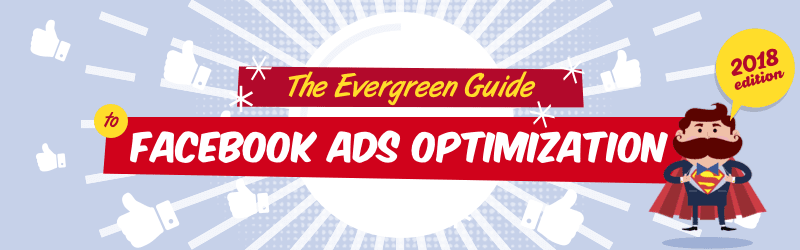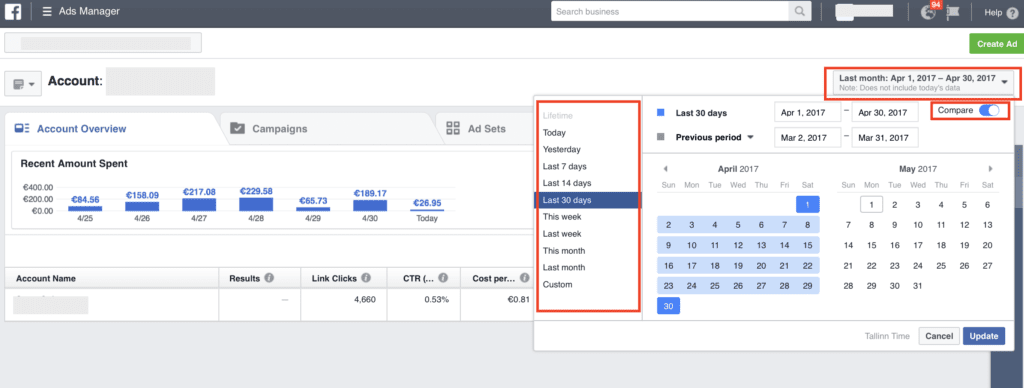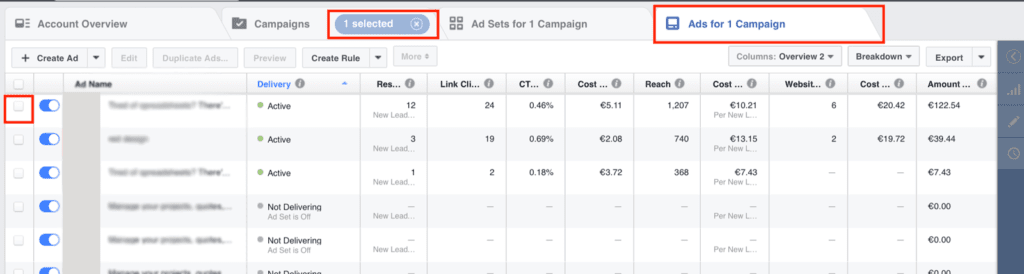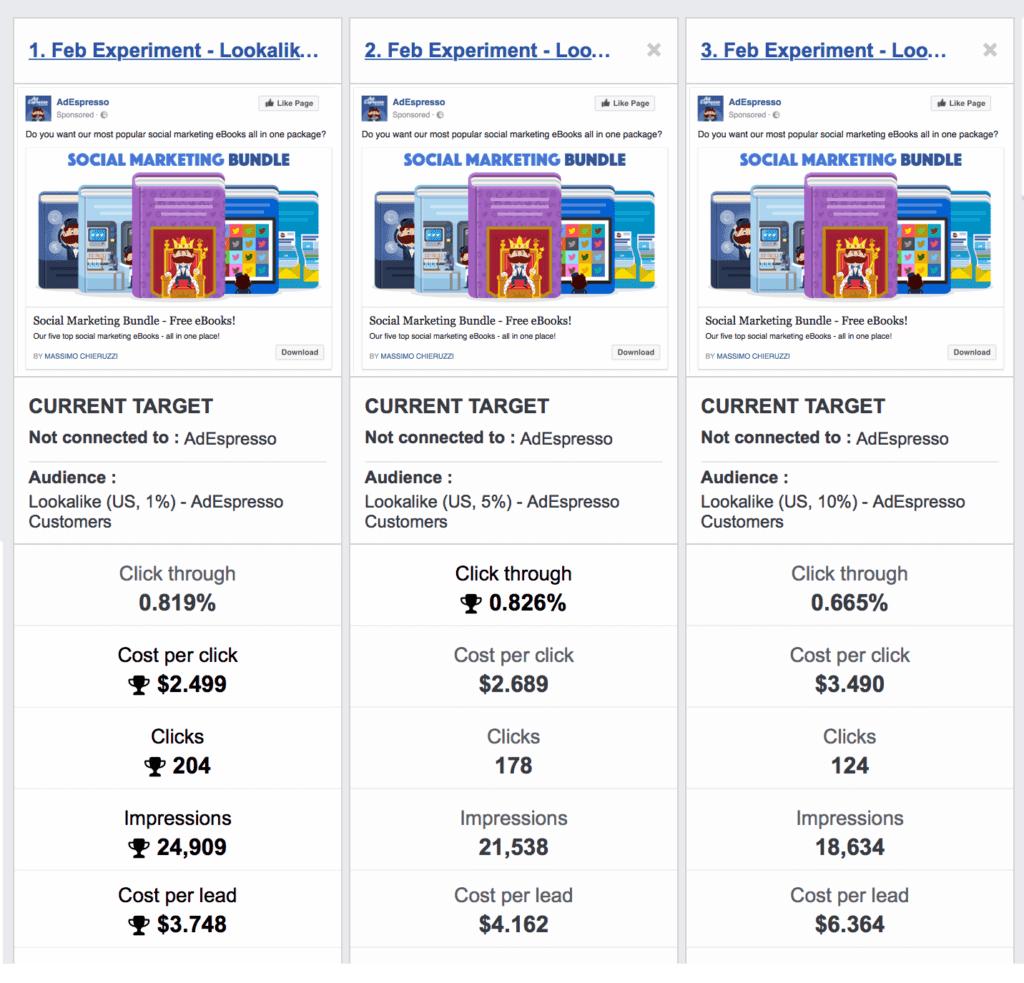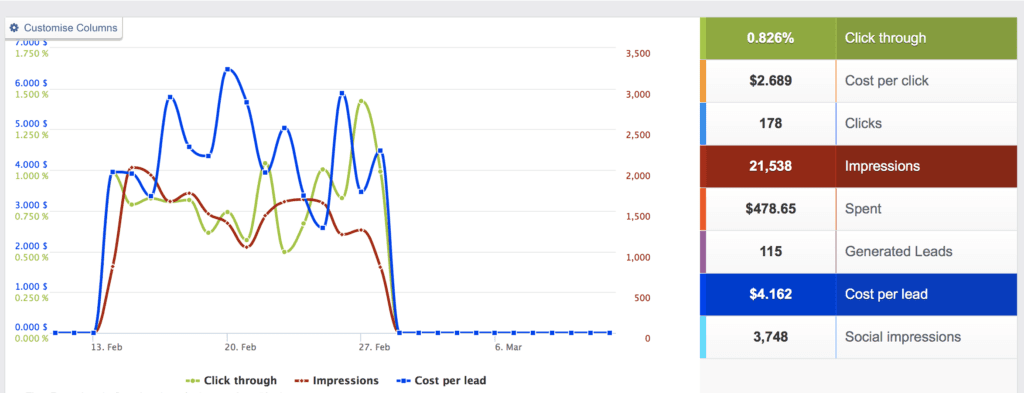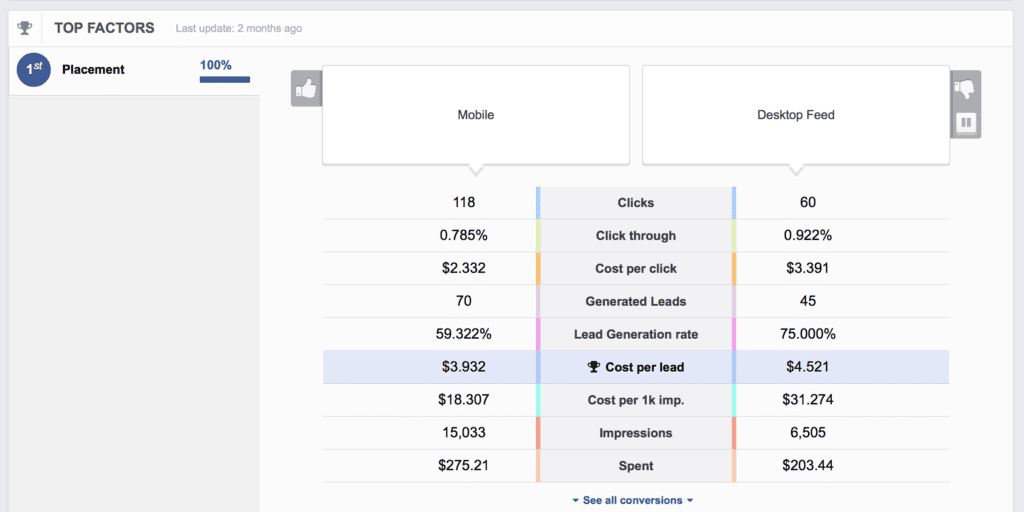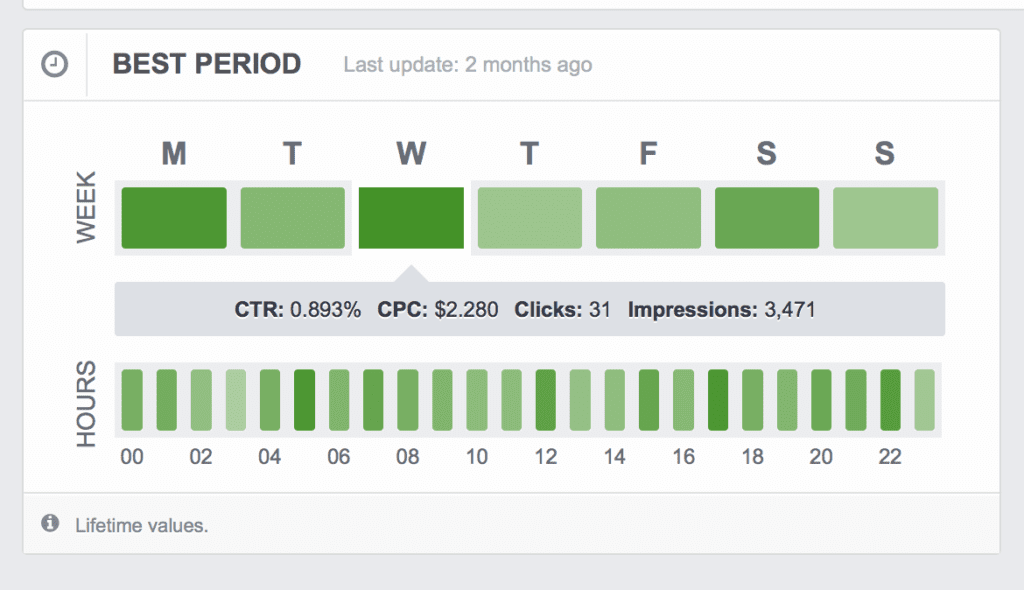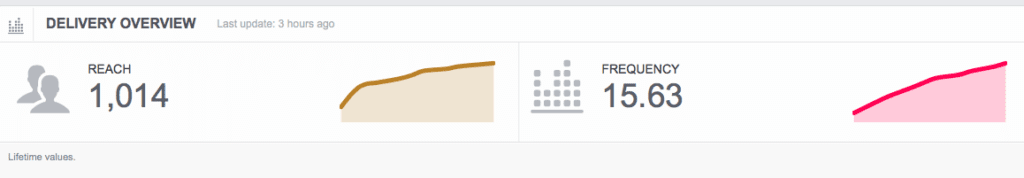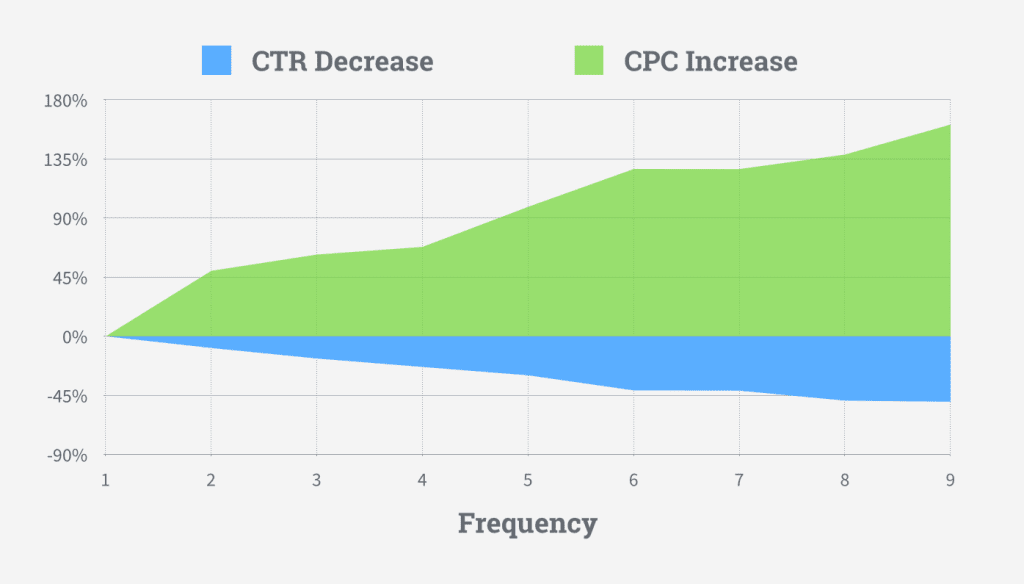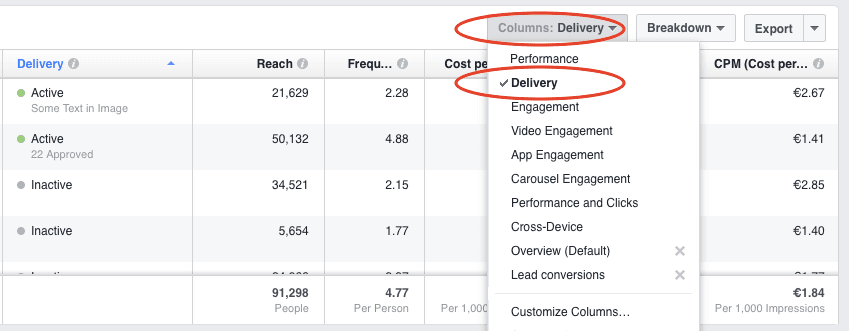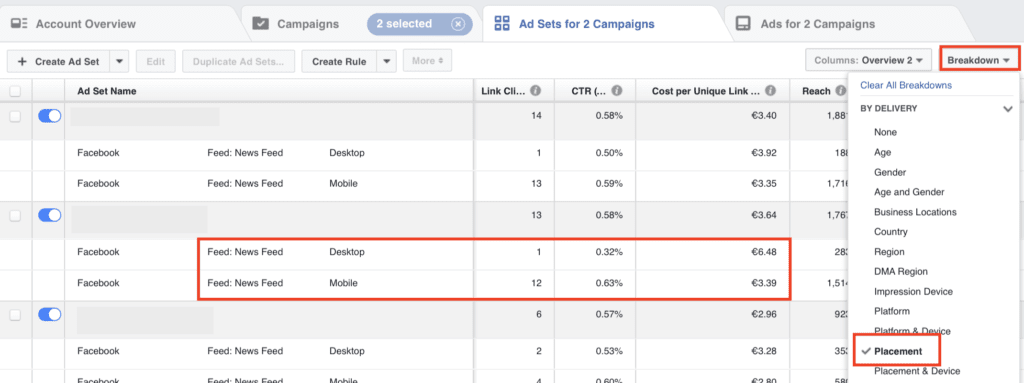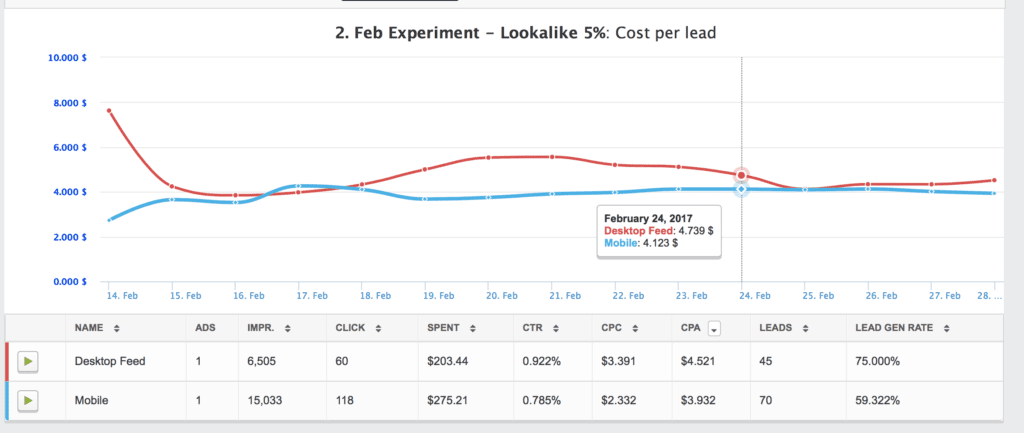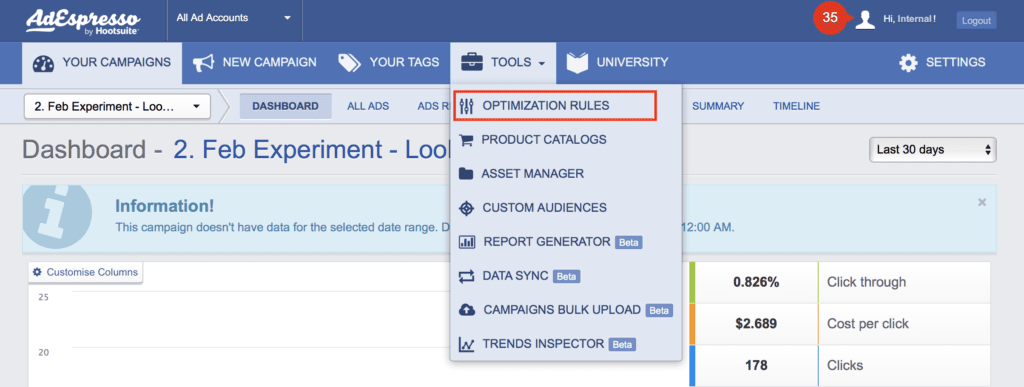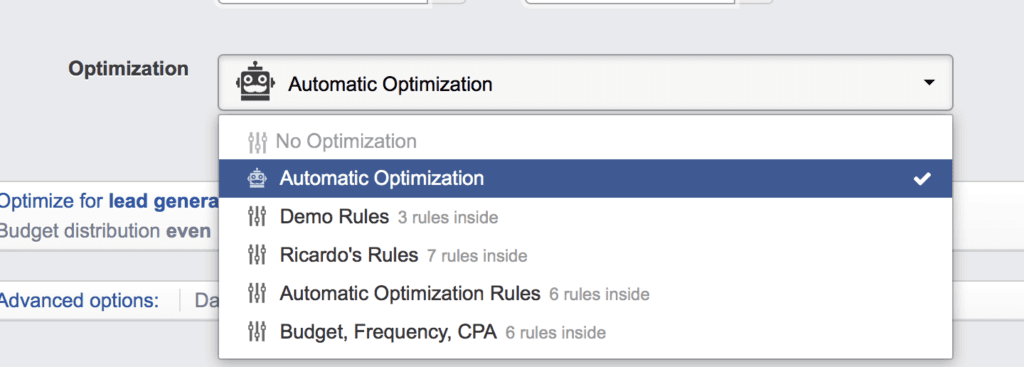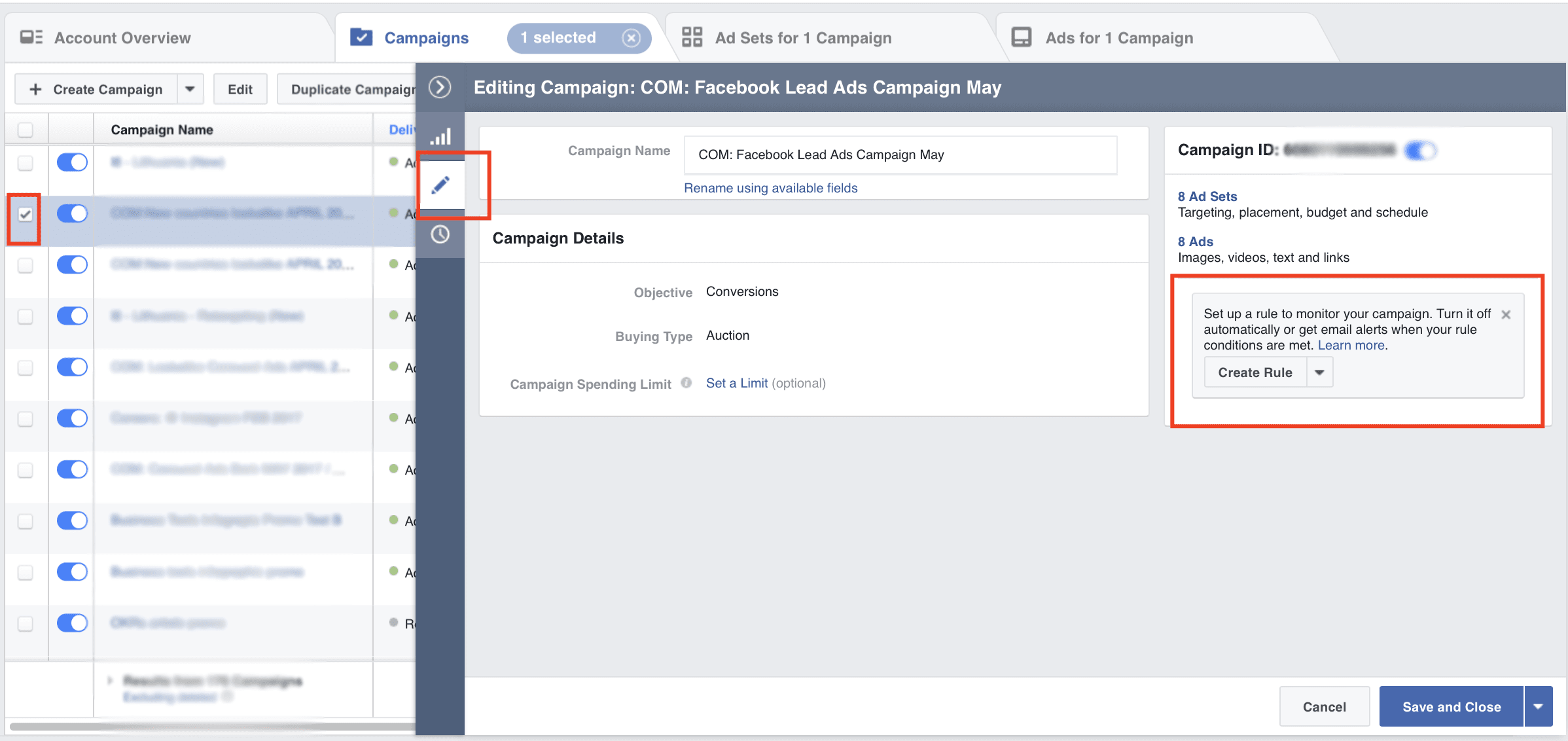The Evergreen Guide To Facebook Ad Optimization
Chapter 8
How to Use Facebook Ads Reporting to Optimize Campaigns
How to Measure and Evaluate your Campaign Results?
Knowing how to measure and evaluate your campaign results is crucial to Facebook ads optimization. Without the Facebook ad reports, you won’t know how your campaigns are performing and what needs to be optimized.If you’re just starting out with Facebook advertising, we recommend that you read this guide first: Facebook Ads Guide to Reporting & Optimization.
- Where can you see your Facebook campaign results?
- How to optimize your ad campaigns by tracking the results?
- What campaign metrics you should regularly review?
Now that you’re familiar with what’s on the menu, gather your energies and let’s run this last leg!
Option 1: Facebook Ads Manager
The most widely used option for reviewing Facebook campaign performance is the Facebook Ads Manager.
Here, you can sort your ads by dates, objectives, etc. and “zoom in” to any campaign to measure the performance of every single ad set or ad. Put simply, you can filter your campaigns in countless ways to find the exact metrics relevant to your Facebook campaigns.
As you look at the Campaigns tab in the Ads Manager, you’ll notice the reporting table with different metrics such as:
- Cost-per-click
- Cost-per-conversion
- ImpressionsUnique Link Clicks
- Unique Link Clicks
That’s where you can get a complete overview of all your Facebook campaigns’ performance.
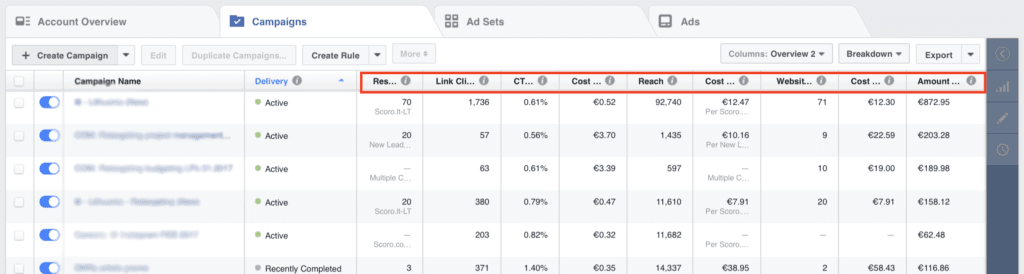
Option 2: AdEspresso
By using AdEspresso reporting tools, you’ll unlock a completely new set of reporting capabilities designed for effortless campaign optimization.
For example, you can compare multiple ad campaigns to see which ones perform best.
Moreover, you’ll get a complete overview of every single ad campaign’s performance over time. You will instantly notice once the results start to decline (the cost-per-click will go up while the click-through rates plummet).
When working with Facebook A/B tests, AdEspresso will do the reporting and campaign analysis for you, showing how each tested ad elements performs compared to others.
You can also quickly review and analyze the best days and hours for displaying your Facebook ads. This way, you’ll be aware of the top advertising times and can set up a custom Facebook ads schedule.
How to Optimize Your Facebook Ads Based on Reports?
Successful Facebook ads optimization means constantly improving your campaign ROI by making small tweaks to your campaigns.The only way you’ll be able to know when and what to tweak is by looking at your Facebook ads reports.
Up next, we’ll share our favorite three Facebook ads optimization hacks that can work wonders.
Facebook Ads Optimization hack #1:
Keep Your Ad Frequency Under Control
Facebook ad frequency is a campaign metric that shows how many times an average audience member has seen your Facebook ads.
AdEspresso analyzed how the Facebook ad frequency affects the click-through rate, cost-per-click, and cost-per-conversion of Facebook ad campaigns. Here’s what they found:
The more people see your ads, the more bored they’ll get.
This means that after your target audience has seen your Facebook ad for four times or more, the cost-per-click will increase significantly.
How to measure your Facebook ad frequency?
To check your Facebook ads’ frequency, go to Facebook Ads Manager, click on a campaign, and in the reporting section select the Delivery view. You should now see a column with the Ad Frequency.
If your ad frequency is over 3, it’s best to pause the ads and create new ones with different messages or layout. You could also create a new Facebook target audience and start advertising to them instead.
Facebook Ads Optimization hack #2:
Optimize Your Ad Placements
Currently, there are more than 10 different Facebook ad placements available in the Ads Manager, including Instagram, Marketplace, and Messenger:
- Desktop Newsfeed
- Mobile Newsfeed
- Right-hand Column
- Instant Articles
- In-Stream Videos
- Suggested Videos
- Marketplace
- Feed
- Instagram Stories
- Facebook Audience Network
- Native, banner and Interstitial,
- In-Stream Videos
- Rewarded Videos
- Messenger
- Home
- Sponsored messages
Unless you’ve got a huge marketing budget, you can’t run your ads in all of these marketing channels. That’s why you should look at your Facebook ads reports and find out what are your top-performing ad placements.
To uncover your top-performing ad placements, log in to Facebook Ads Manager and use the Breakdown menu to break down your campaigns by Placement.
You might find it even easier to compare multiple Facebook ad placements in AdEspresso. You’ll get a day-by-day overview along with a performance chart.
After you’ve discovered your top-performing ad placements, go ahead and optimize your campaigns accordingly:
- Increase your bids on the top-performing ad placements
- If an ad placement performs below all expectations, simply remove it from your ad set
- If no current ad placement brings you the anticipated results, test completely new ones
Facebook Ads Optimization hack #3:
Set Up Auto-optimization Rules
Did you know that you can set up automated optimization rules in AdEspresso and Facebook Ads Manager? This feature is called Facebook Automated Rules. And it’s available for free to anyone advertising on Facebook.
If the rule conditions are satisfied, four things can automatically happen:
- Turn off your campaign, ad set or ad
- Send notification to the ad manager
- Adjust budget (increase/decrease daily/lifetime budget by…)
- Adjust manual bid (increase/decrease bid by…)
How to create rule sets in AdEspresso:
- 1 – In the top menu, navigate to “Tools” and select “Optimization Rules”
- 2 – Here, you can see all your existing rule sets
- 3 – Click on the “+Create new rule” button to set up a new ruleset
- 4 – When setting up a new Facebook ad campaign, select a ruleset you’d like to apply
That’s pretty simple, isn’t it?
How to set up Facebook auto-optimization rules:
- 1. Go to Facebook Ads Manager
- 2. Select one or multiple campaigns/ad sets/ads
- 3. Click on the “Edit” icon in the right-hand menu
- 4. Click on the “Create Rule” button
- 5. Set up your automated rule’s conditions
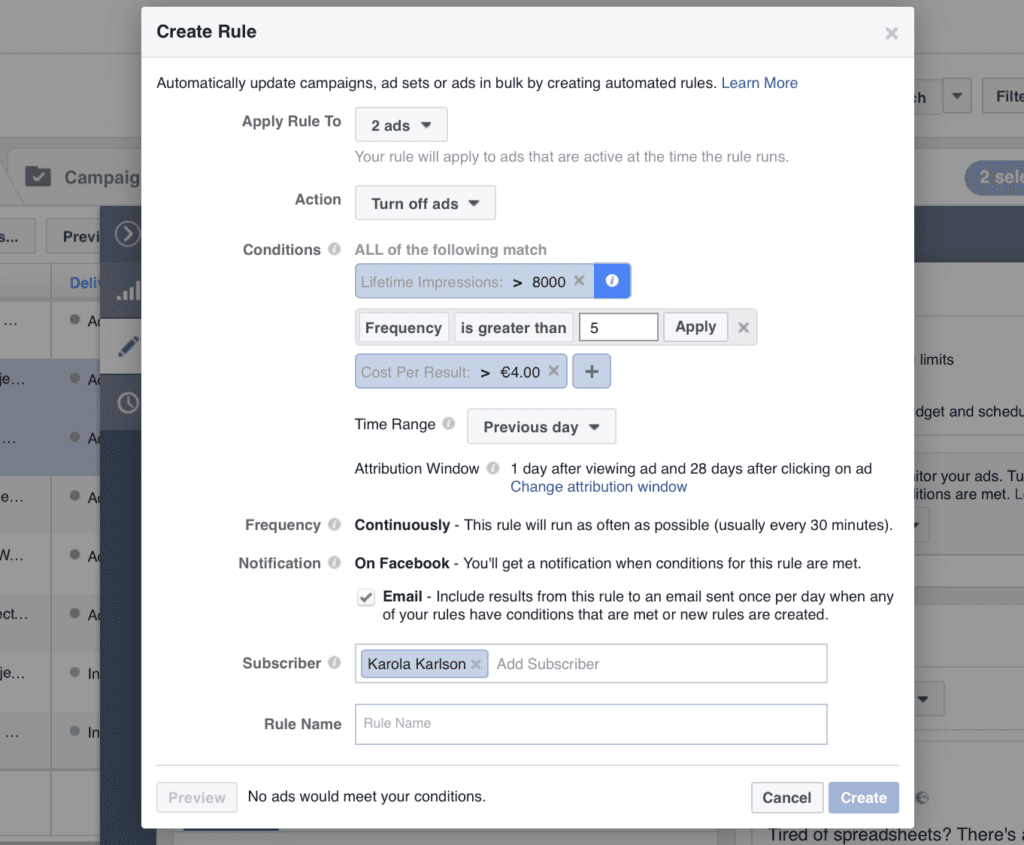
We recommend that you use one tool for rule management per campaign -so that things won’t get messed up.
Additional reading:
- Review 8 Facebook Ad Metrics and Improve Your Ad Performance
- 10 Facebook Ad Optimization Hacks for Massive Success
- 22 Silly No-Brainer Reasons Why Your Facebook Ad Campaigns Fail
- 12 Speedy Ways to Overcome Ad Fatigue (And Keep Down Your Cost-per-action)
- Silent but deadly: the Frequency of your Facebook Ads
- 6 Facebook Advertising Hacks I Wish We Had Known Before Launching Our First Campaign
- Facebook Automated Rules: 4 Ways To Get More Out of Your Campaigns on Autopilot
Congratulations!
You have completed the Facebook Ads Optimization Guide!Now, you can set up your campaigns for success and keep improving them over time.
If you need to go back to one or more chapters of this guide, you can find them all here:
-
Chapter 1
5 Important Benefits of Facebook Campaign Optimization
-
Chapter 2
Beginner’s Guide to Facebook Ads A/B testing
-
Chapter 3
Optimizing Your Facebook Campaign Objective
-
Chapter 4
Optimizing Your Facebook Targeting – The Complete Guide
-
Chapter 5
Optimizing Your Facebook Ads Bidding and Budget
-
Chapter 6
Optimizing Your Facebook Ads: Delivery and Placements
-
Chapter 7
Facebook Marketing Pixel – The Complete Guide for 2018
-
Chapter 8
Facebook Ads Reporting and Campaign Optimization